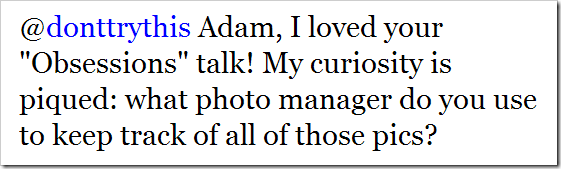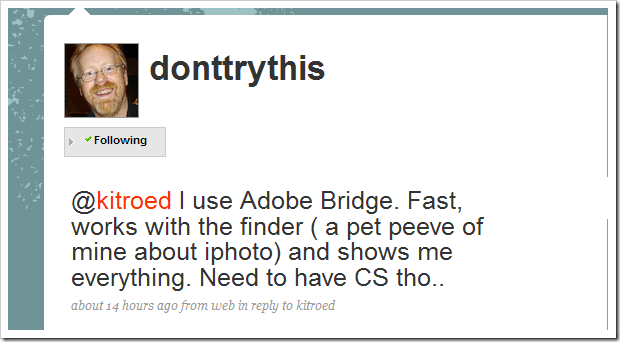How Adam Savage Made My Day
Having over 24,000 followers on twitter at the time of this writing, Adam Savage (of MythBusters fame) is no stranger to the venerable “@” tweet. Having been directed (by his Twitter feed) to his outstanding TED talk, I became immediately curious as to how he managed his “Creative Projects” repository of images, having recently begun the task of organizing the thousands of images my wife and I have taken with our family camera over the years, I felt certain that Mr. Savage had a better handle on the intricacies of managing large volumes of digital photos.
Having searched the various lifehacker-esqe blogs and self-help sites, I was unable to find the ultimate mass photo manager. Google’s Picasa 3 is promising but a little clunky (and lacks native Flickr support), F-Spot looks quite nice, but alas is Linux-only (thus alienating my photo collection), and Adobe Organizer which costs money (came with my copy of Photoshop Elements 6) future support and upgrades are a joke here…
Here’s where Adam Savage comes in. Although my luck in the past has been more hit than miss with using the “@” message on Twitter, the prospect of getting to the bottom of this mystery was enough for me to give it a try by asking the man himself:
and much to my surprise, the humble Adam Savage did me the honor of not only answering my question, but explaining his selection as well:
Without going into the details of how Twitter has changed how I view the availability of otherwise unreachable people…
Mr. Savage, thank you for making my day.